The end of year celebrations are starting early for our Form Workflow Plus subscribers! Our hard working elves have been busy and we’re excited to showcase a handful of features to further enhance your workflow automation. Without further ado, here are the exciting new things you can do with our add-on:
Route to several departments with parallel approvals
You can now add parallel approvals when setting up a workflow step. This is particularly handy when you need several departments to stamp their approval before the process moves on to the next step.
Customizable reviewer action items
Reviewers were limited to Approve/Decline as the default decision labels. This proved inappropriate for workflows such as employee onboarding, task list workflow, among others. To make sure Form Workflow Plus can accommodate several use cases, you can now change the labels for positive and negative actions.
Positive actions (default is Approve) can be relabelled as:
- Accept
- Yes
- Done
- Allow
For the negative action (default is Decline), you can choose from the following:
- Reject
- No
- Not done
- Deny
Specify Line Managers and set them as reviewers
A lot of workflow use cases need the requester’s direct supervisor as the first reviewer. It’s now easier than ever to set this up with Form Workflow Plus. Using the web app, account administrators can now indicate a user’s line manager. You can even bulk upload a CSV list!
Once set, you can add conditional approvals to route the request to the Line Manager. Your workflow automation has never been easier.
Bypass response for when your reviewers are on extended vacations
Every so often, an entire approval process grinds to a halt because the reviewer for a particular step is on leave or generally unavailable. Workflow creators can now set a decision on behalf of the reviewer.
Customize the web app with your own logo
You can now make the Form Workflow Plus web app your own with customizable logos. Simply set a web-hosted URL and our web app will take care of the rest.
These are early presents fresh from our developers labs. If you haven’t signed up yet, Form Workflow Plus is available for a 14-day free trial here.
Better yet, schedule a demo with our friendly Customer Success Managers to see how our add-on can help automate your approval processes! Click here.

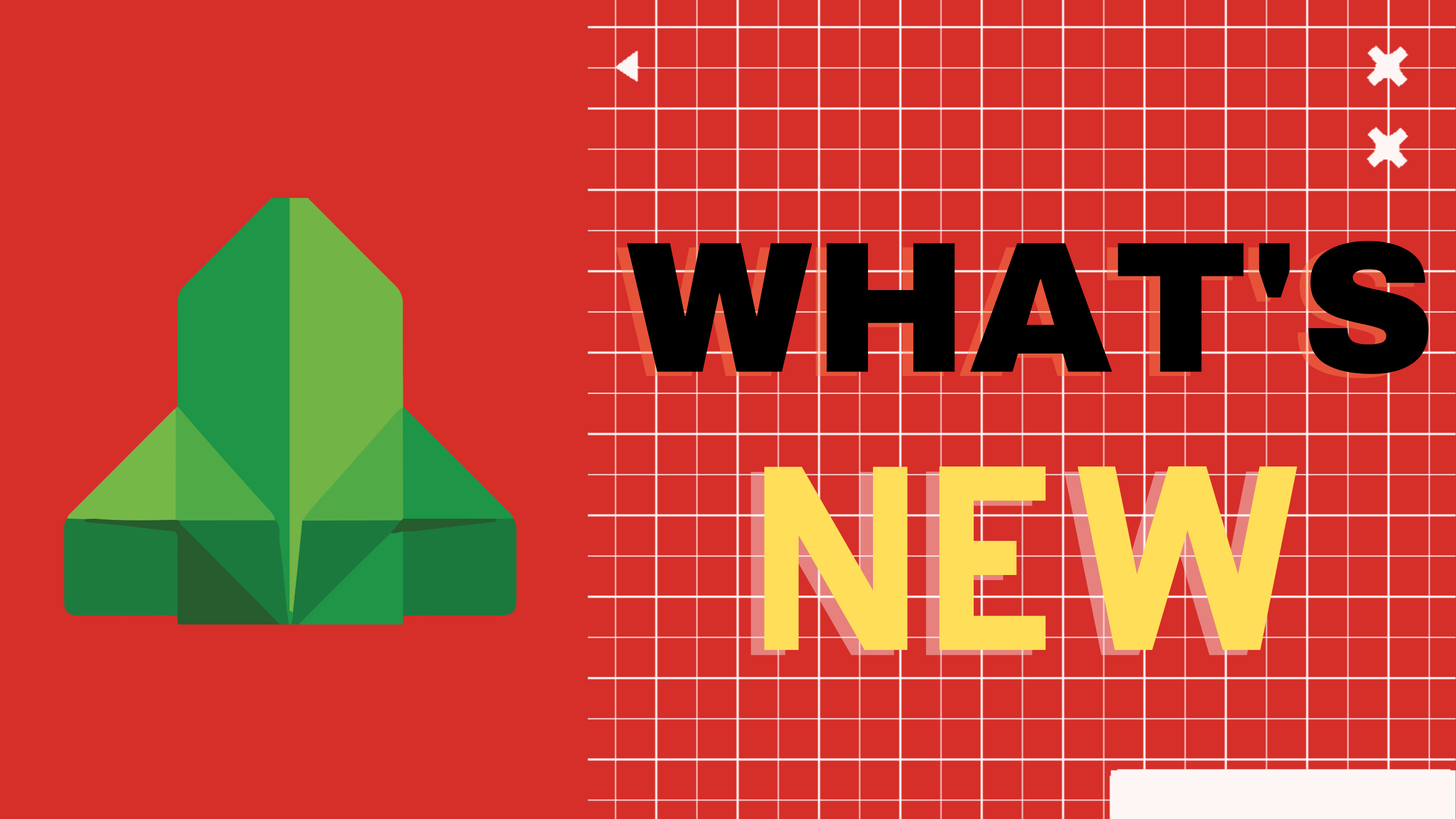
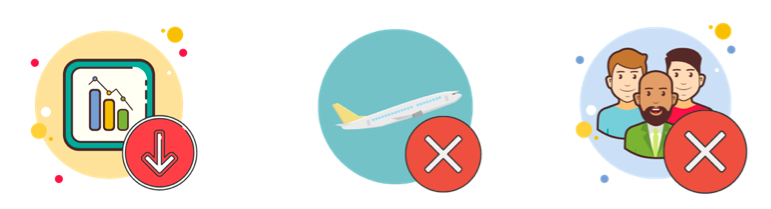

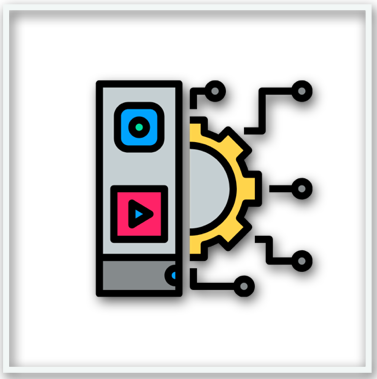

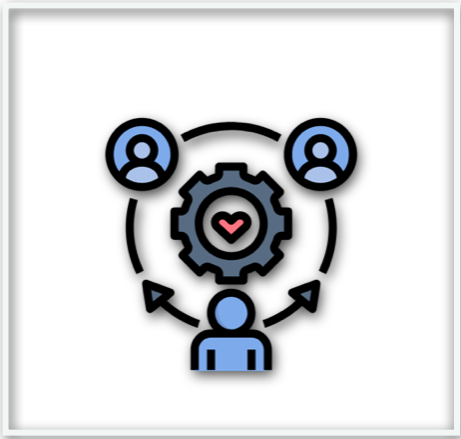





Recent Comments