A lot of our committed Form Workflow users wanted one thing: To be able to validate requests on mobile. This is already possible for some mobile users, but not for all. Certain devices were encountering issues.
Well we know a good idea when we hear it. So we released a new version of Form Workflow which makes it possible to use whatever type of device to validate requests received through the add-on.
To make it happen, the account owner first has to activate the option by going to the the Advanced tab of his sidebar. Then he ticks Activate Mobile Validation.
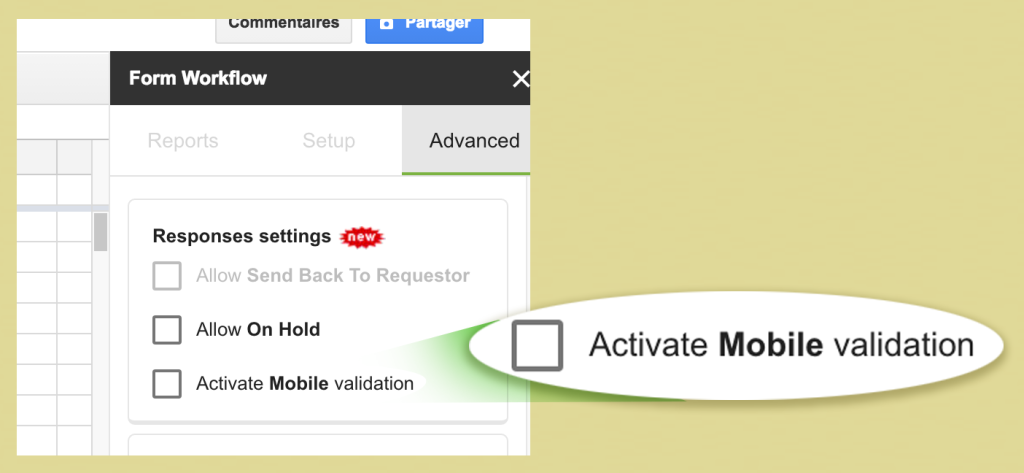
From this point on, all workflow reviewers will see a line that contains a link under the validation module.
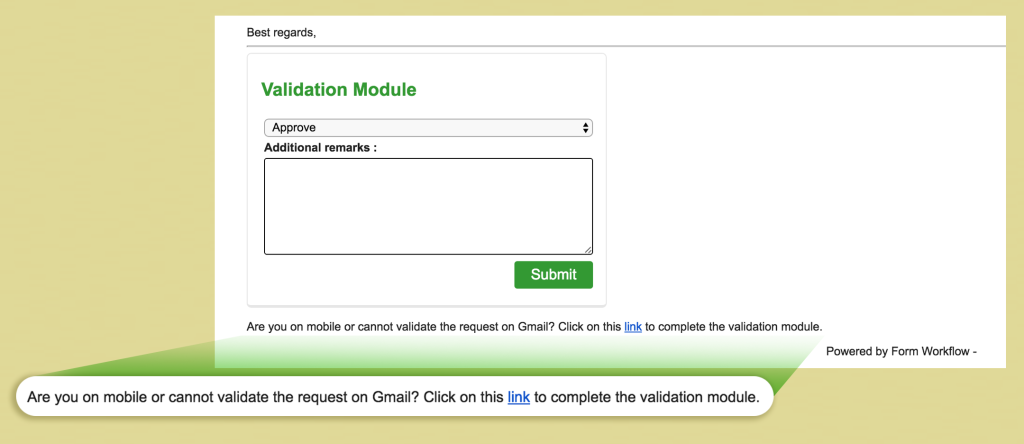
This link leads to the Form Workflow web application. The existence of this app means that approval is now possible outside the email inbox. Mobile devices won’t encounter any more issues.
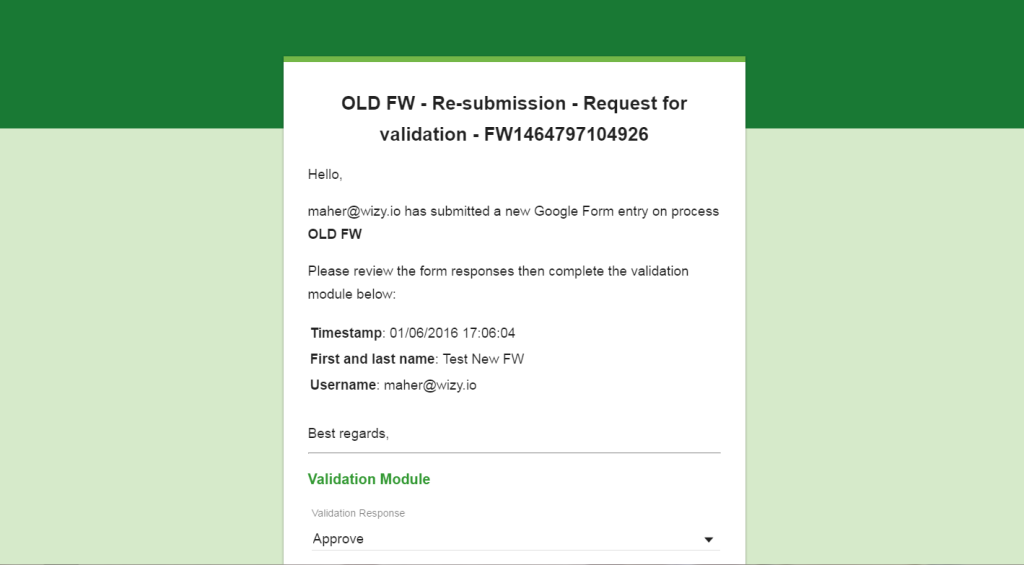
Start using this efficient and mobile workflow tool. Get Form Workflow here.
 Wizy.io product manager Mohamed Bahri started his career in informations systems consulting with companies like Accenture and E&Y, before going on his own and working freelance for different SAP programs as project manager. “My passion is entrepreneurship and business development,” says Mohamed, who co-founded Wizy.io in 2015.
Wizy.io product manager Mohamed Bahri started his career in informations systems consulting with companies like Accenture and E&Y, before going on his own and working freelance for different SAP programs as project manager. “My passion is entrepreneurship and business development,” says Mohamed, who co-founded Wizy.io in 2015.

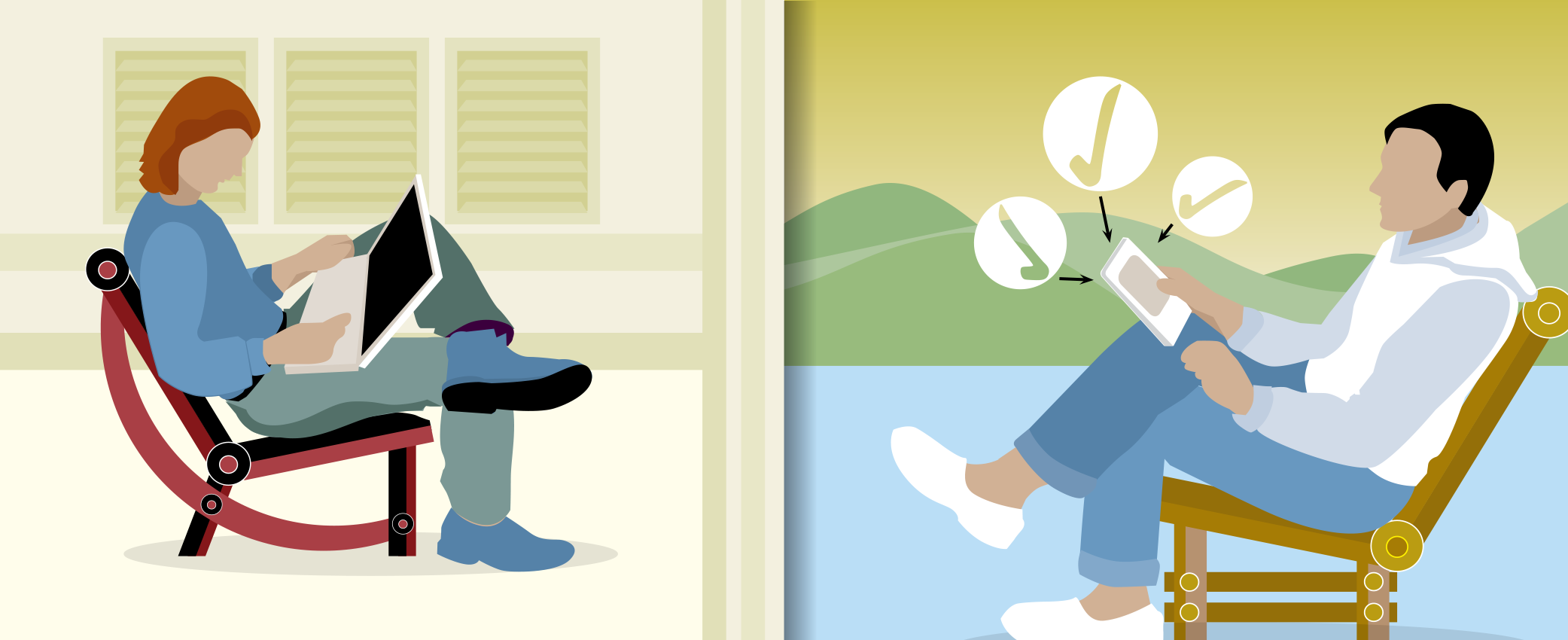
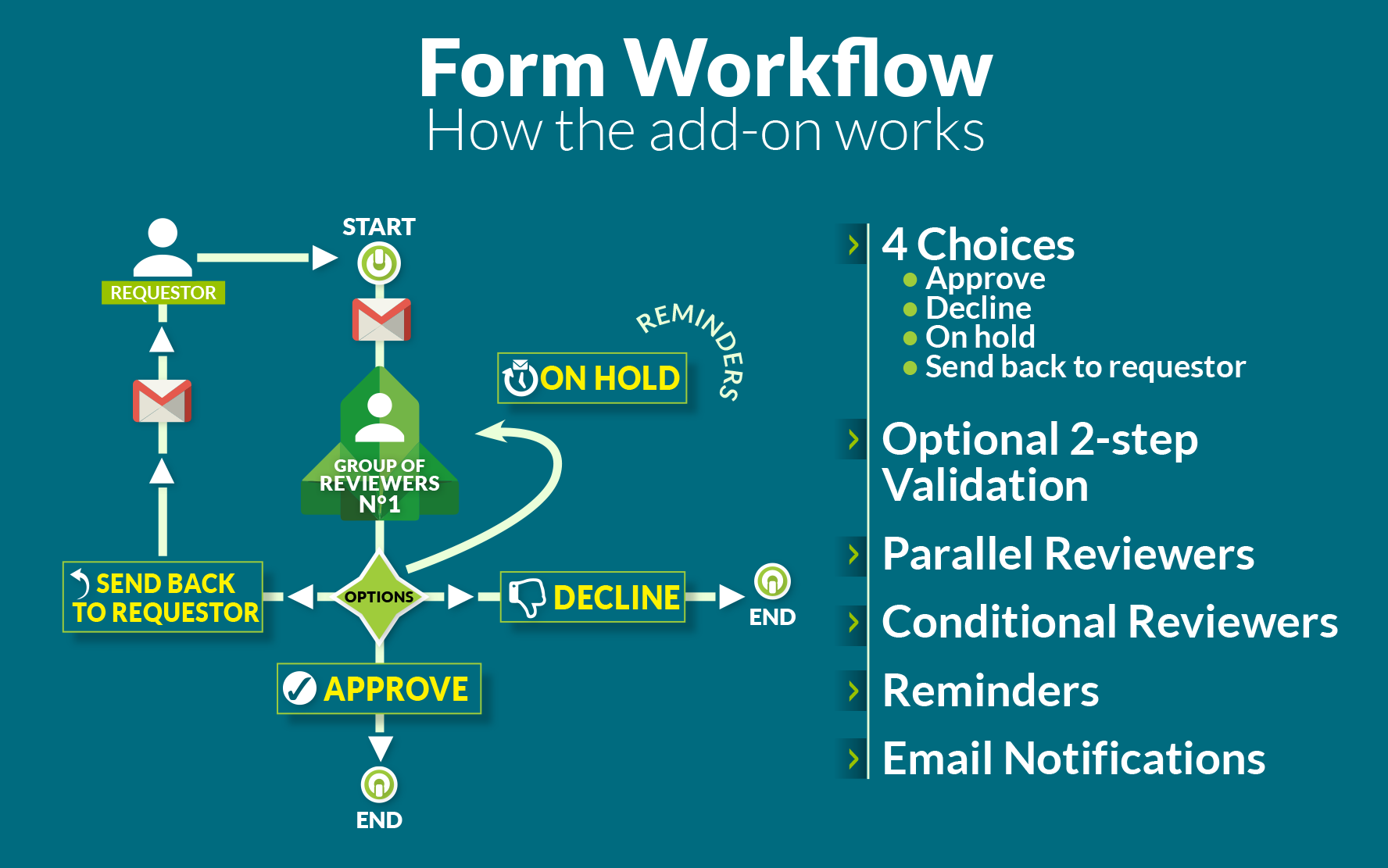
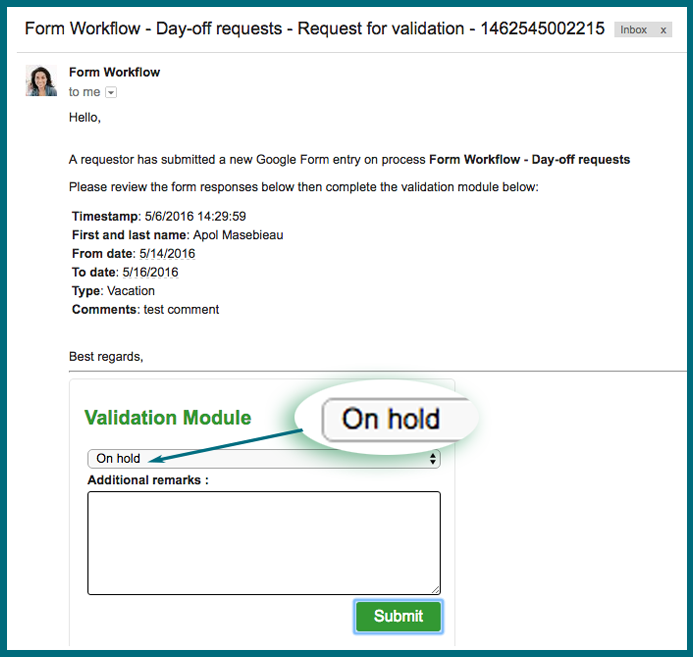
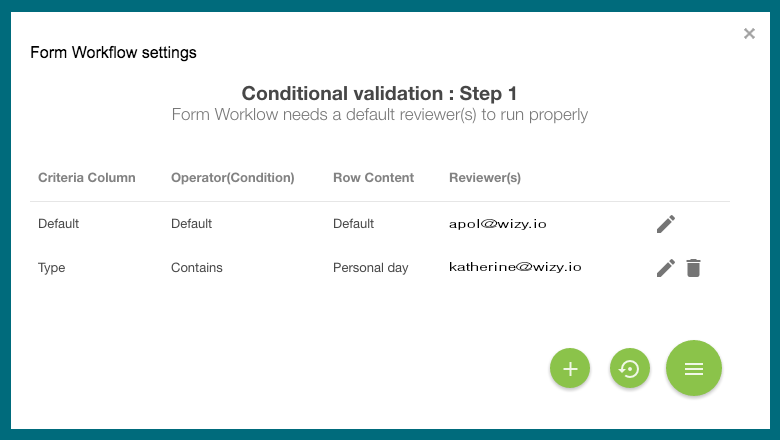
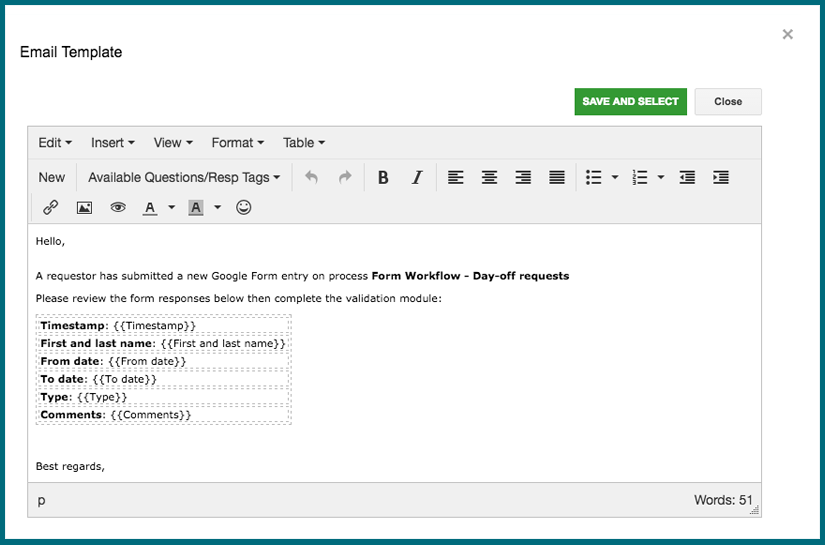
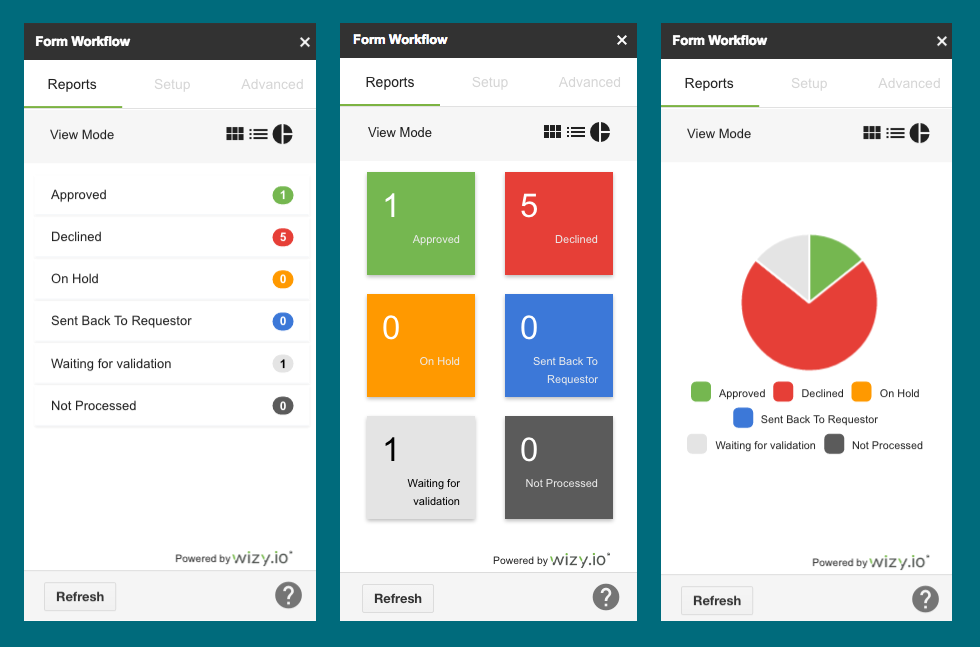
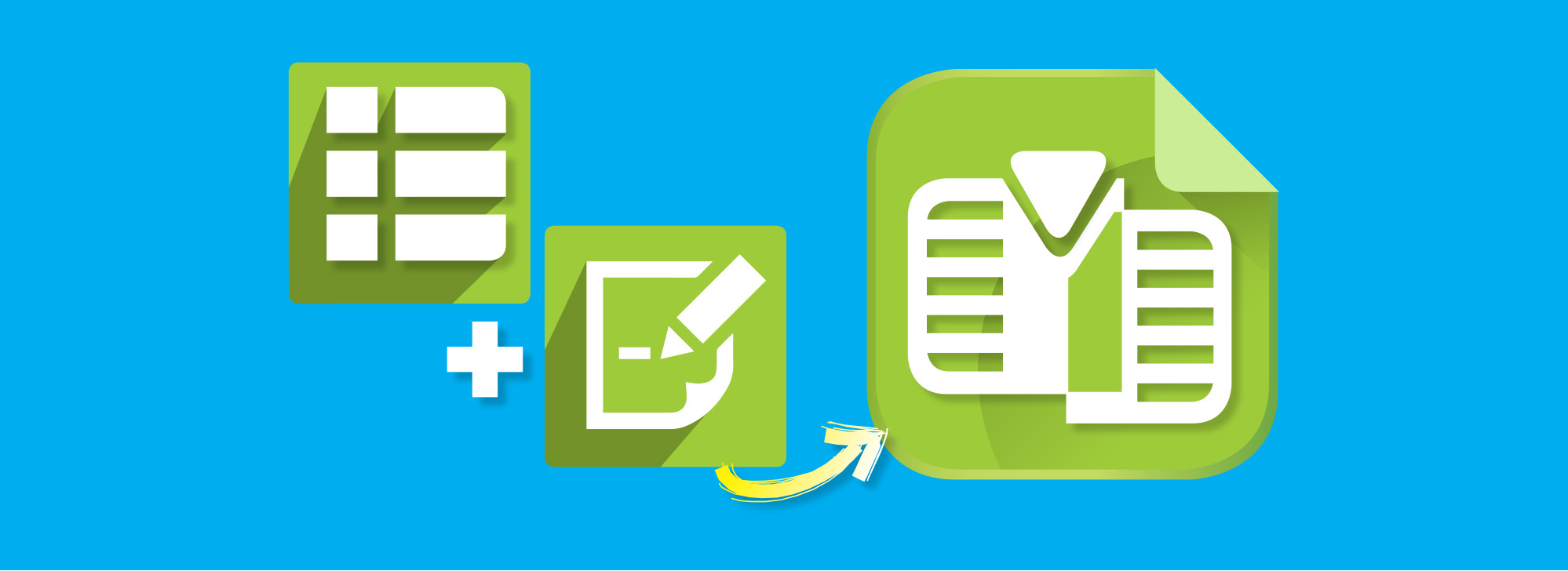
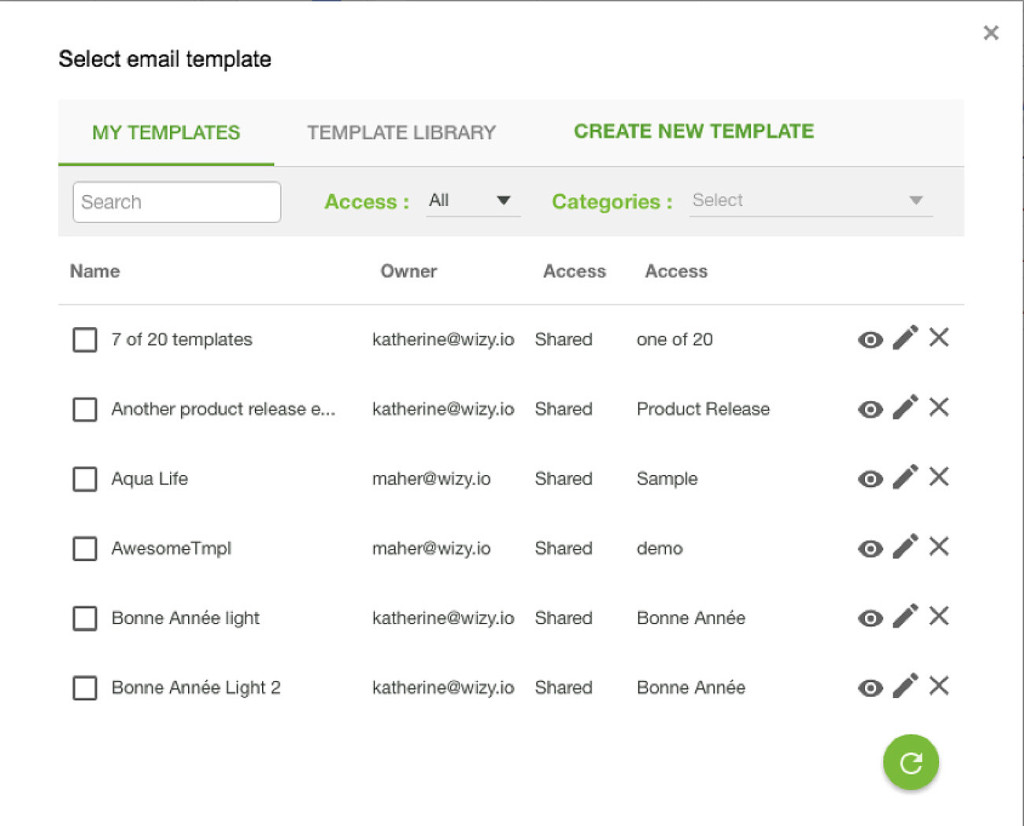
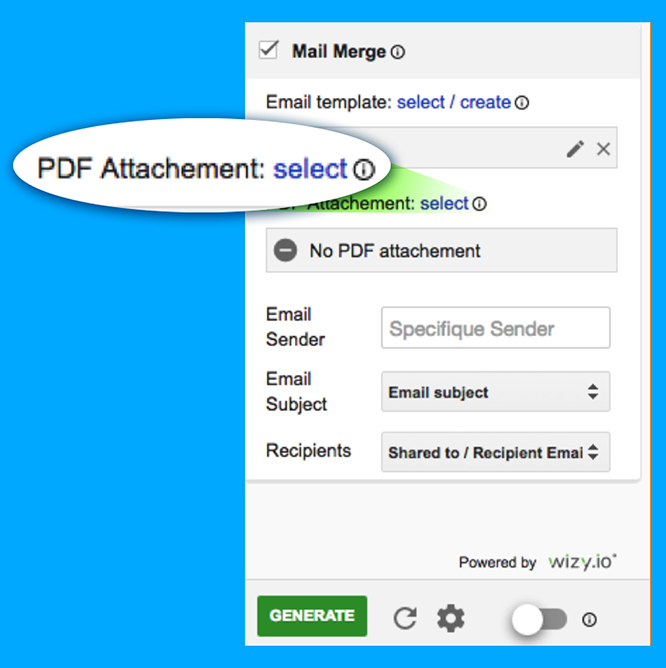
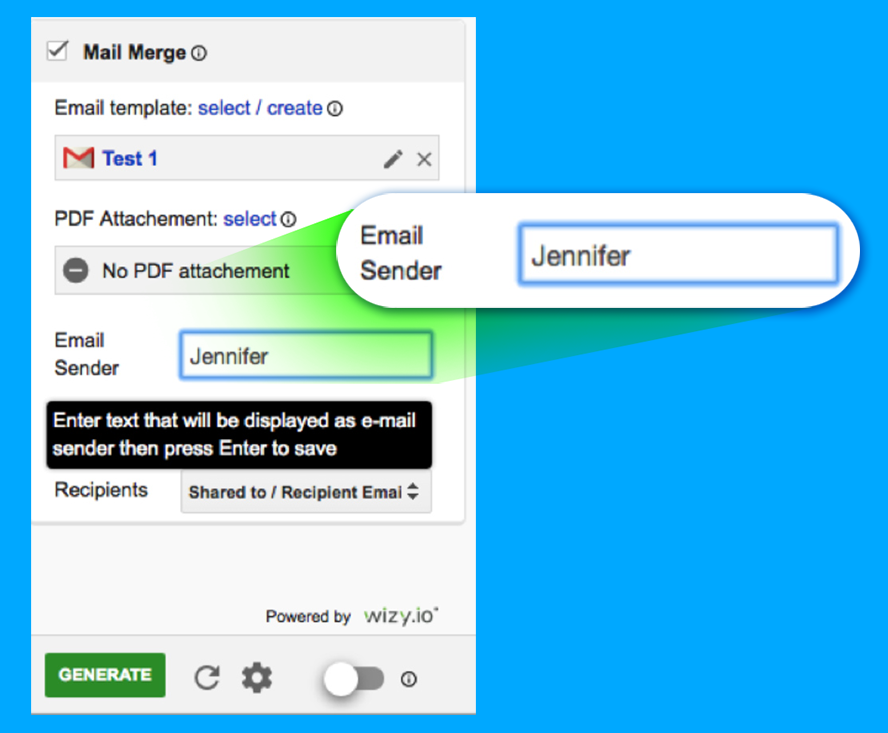




Recent Comments