What is it?
The name derives from the Google Support link at the bottom of the error message:
Also known as “the 69585 bounce,” users who send bulk mail may receive an automated response from Gmail. One user even reported getting the error after sending emails to his family. This proves all the more confusing as the 69585 link redirects to a Support Page that doesn’t offer much explanation.
Reading through online fora regarding the “69585 bounce,” it appears to boil down to filtering out suspicious emails. Emails are subject to security checks by Google’s mailing system. Google engineers have been hard at work in proactively screening for emails that may be malicious in nature, spammy, or conduits for phishing scams. Once an email sets off these triggers, Google would stop the email from its track and the sender would end up with the above message.
How do I resolve 69585 Gmail bounces?
Here are some pointers to consider and recommended solutions:
- Gmail is not intended for bulk/mass mail campaigns. Sending out a significant number of similar mails in a short span of time can be easily tagged as suspicious behavior. There are Gmail add-ons that work around this by sending emails across several days. Also, consider using apps and solutions specifically designed for bulk/mass emailing.
- Check your emails (both body and signature) for spammy contents. Although unintentional, your email may include phrases historically used by known spammers. As a general rule, avoid the following:
- lots of exclamation marks
- “Must read”
- attention getting
- large and/or gaudy colored text
- text the same color as the background
- tiny text
- (almost) zero height images
- links hidden under text
- images or links with a different URL
- Recipients can easily mark your email as “Not Safe” or spam to avoid seeing your messages. Include clear instructions for recipients to mark your emails as Safe. This avoids being blacklisted and ending up with bounced messages.
- Google’s algorithms can be quite strict for new accounts. In fact, account tenure is a factor for email sending limits. Generally, G Suite accounts with at least 6 bill cycles with Google are considered tenured/seasoned and can enjoy sending up to 1,500 daily emails.

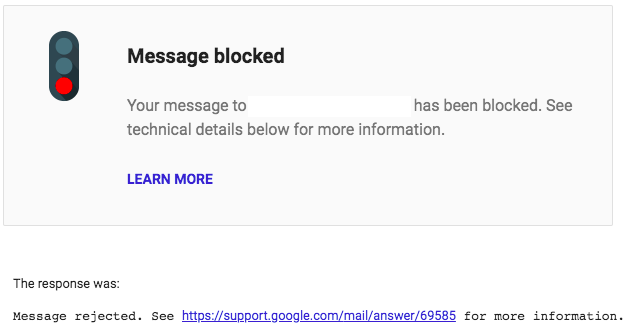

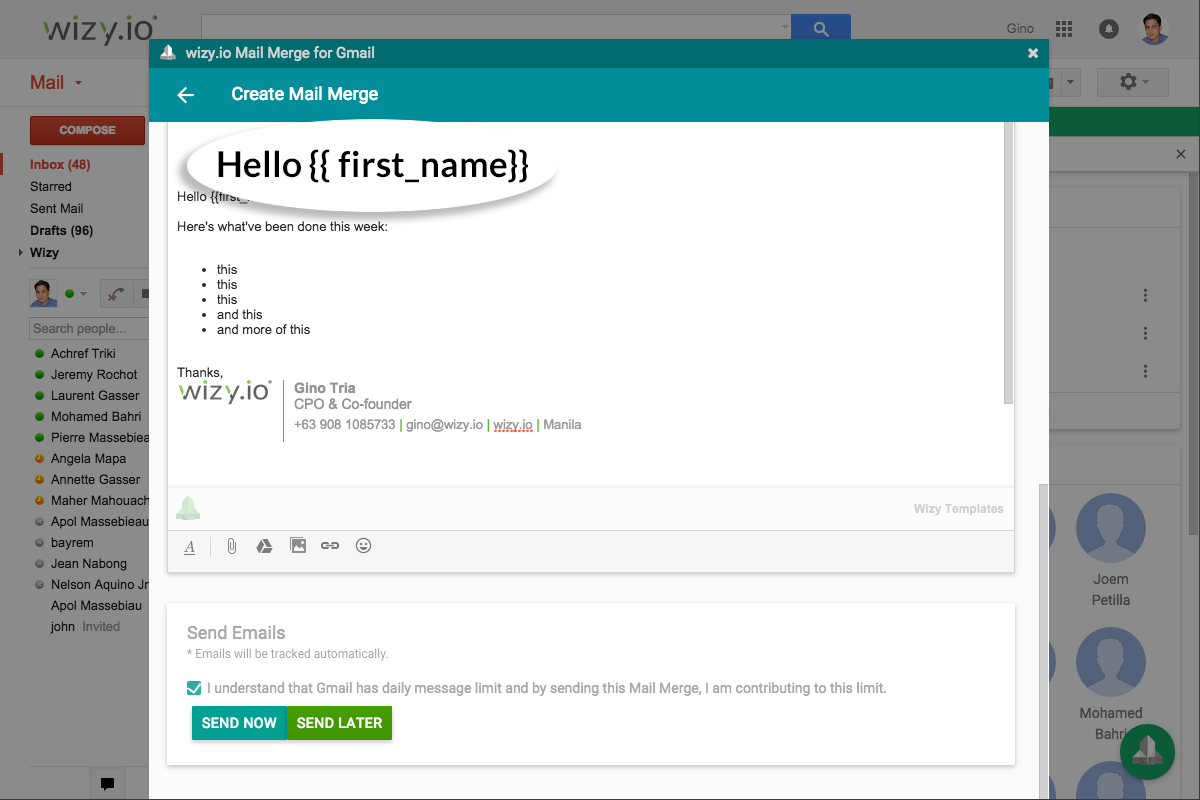

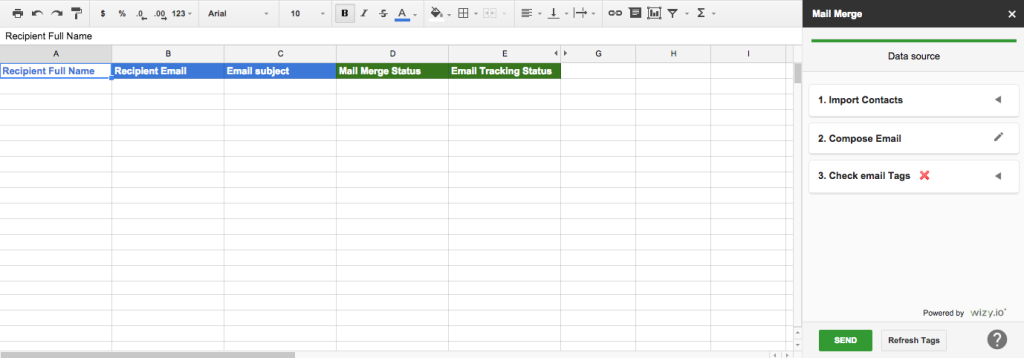





Recent Comments