From 2006 to 2012, wizy.io CEO Laurent Gasser headed Revevol, a consultancy based in Paris that he co-founded and built to become one of the most important Google Apps resellers in the world. In March 2007, when Google Apps was officially launched, 70 percent of the early adopters cited were French companies that Laurent and his team brought to Google. Here, in his own words, Laurent talks about the lessons he learned during those years.
Lesson no.1: Believe in a vision, and the rest will follow. “I met IT visionary Louis Naugès in Paris during the Web 2.0 hype in 2005. Louis told me that major changes were coming in the enterprise world. Louis described what would be later called the cloud – apps running in a browser, on multi-tenants hosting platforms, with the same software version for hundreds of customers, no more separate versions for different customers. I was very interested in the concept and quickly believed that it would be the major change in the IT world in the next 10 years.”
Lesson no. 2: Being daring will take you places. “I believed that Louis and I should work together. With his vision and my ability to execute business, I sensed that there was good business potential for both of us. A short while later, Louis was contacted by two large French multinational companies, Valeo and Essilor, to study new solutions that could replace or compete with the duopoly of Microsoft and IBM Lotus Notes for communication and collaboration.
So we called Google France and told them, ‘We believe that you have in the works a Gmail for business. We have two large French corporations interested in trial-testing your future solution.’ Google asked us to sign non-disclosure agreements and in two weeks, at the end of October 2006, we – Louis, myself, and people from Valeo and Essilor – found ourselves in Google’s Paris office, in a video conference with Rajen Sheth, the product manager of the future Google Apps. Then another two weeks later, I was invited to join the first GApps partner training in Mountain View at Google HQ.”
Lesson no. 3: Sharing your ideas can change the world. During the proof of concept with Valeo in February 2007, we contacted Salesforce to see if they could deliver a PaaS to replace the Lotus Notes Domino servers that were installed in 80 Valeo factories around the world. At that time Salesforce was only a SaaS CRM. A global VP of Salesforce was in the room at Valeo when we asked her, ‘Why can’t you make a product without the CRM layer, providing a platform where companies can develop their own applications, and maybe sell them to others customers through a marketplace?’ We did in fact describe precisely to Salesforce top management what was to become the Salesforce PaaS offering and AppExchange.”
Lesson no. 4: You have to keep the message simple. “The perception has changed radically today, but in the beginning our biggest challenge was that nobody believed that hosting your data in Google’s data center was more secure than having your own email servers with your own admins who had access to most of your emails. They were all resistant. We had to find very simple messages like, ‘Is your money more secure under your mattress when everybody knows you have it there, or in a safe inside the central bank of your country?’”
Lesson no. 5: Be perceptive. “I think it is key to any success. Having a correct understanding of your business and the human environment allows you to avoid costly mistakes. I have met many people much more knowledgeable and clever than I am who missed out because they failed at analyzing and adapting to our quickly changing world. I heard that even Google has recently changed their recruitment process. While before it was exclusively centered on Ivy League or equivalent universities, meaning IQ-based, now they focus more on EQ or Emotional Intelligence.”
Lesson no. 6: Work with what you know, specially if it continues to excite you. “After I sold Revevol in 2012, I got involved with Collabspot, a Chrome extension on Gmail – and now wizy.io – working with Google Apps. Continuing with Google technologies seems obvious to me for two reasons. One, I have been in the Google Apps ecosystem since its inception in 2007. It’s much easier to leverage my knowledge here than to start in a new ecosystem.
The second reason is that Google is going to stay a leader in the coming years, developing crazy new services for their billions of users. Just think of the impact of Android and the Chrome browser for the last five years. Now Google has just opened its new artificial intelligence system called ‘Tensor Flow’ to third-party developers. This latest release and the future ones will enable the development of enterprise solutions we could not even have imagined a few years ago. I want to leverage for the enterprise world all of the incredible innovation Google has built for billions of public users.”
Lesson no. 7: Work with the right people. “Revevol was able to bring to Google 70 percent of Google Apps early adopters because Louis was connected to many CIOs who knew he was a visionary. He had predicted many major innovations changing the way corporations managed their IT, including the rise of the PC, office solutions, and business intelligence. He even invented the French word for office solution, ‘bureautique.’
Wizy.io was created by bringing together two teams that I had worked with at Revevol and Collabpsot. I had already worked long hours with each of the other three co-founders, Mohamed Bahri, Jérémy Rochot and Gino Tria. We share the same vision and work ethic. Between the four of us we have an incredible cumulative 30 years of experience with Google Apps, its usage by customers, the missing pieces, and the Google technology platform.”
Lesson no. 8: Practice what you preach. “Our global management office at wizy.io is inside Google Apps. I divide my time between San Francisco, Paris, Singapore, Manila and Brisbane, places where our customers and teams are located. I have no physical office, and no unique home. We have daily meetings with managers, and one-to-one interaction using Google Hangout. We work in a virtual world for real.”



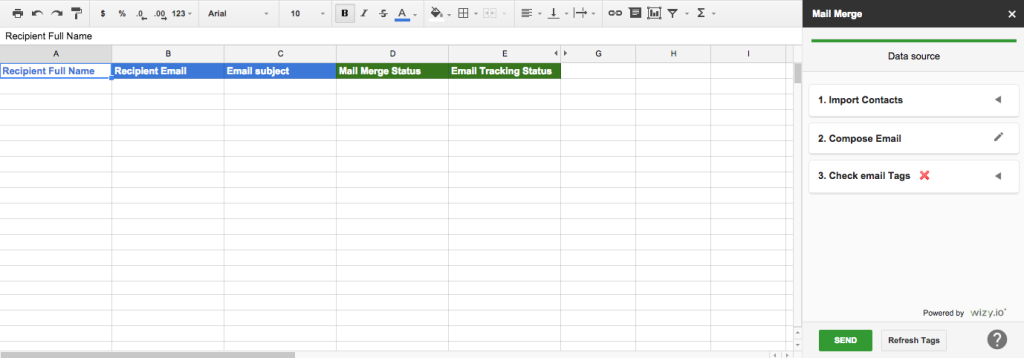






Recent Comments